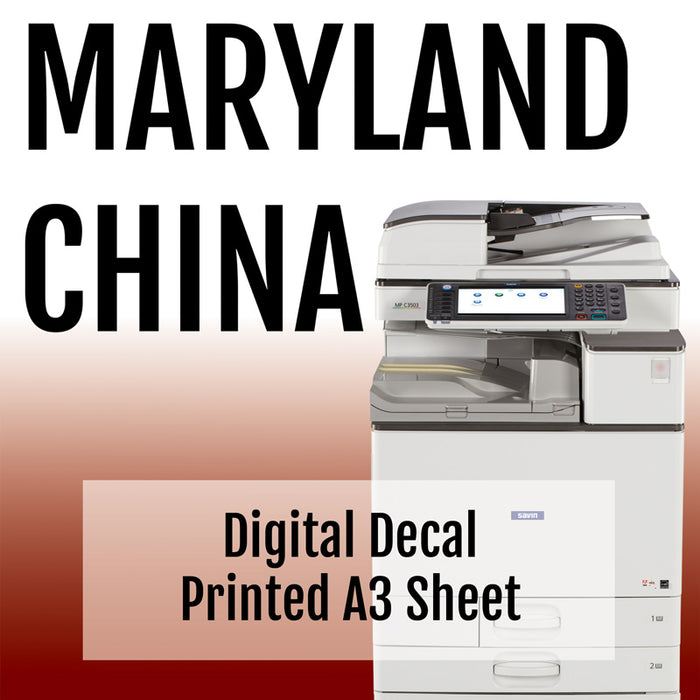
Printed Digital Decal Sheet, A3 Size
Maryland China can print your digital decals for you. Create a Photoshop file that is size A3 (11.693" x 16.535") and be sure to leave a 0.25" margin around all sides of the paper (so your printable image size is roughly 11" x 16"). We will print and cover coat the resulting image file so you can apply and fire your image to porcelain or ceramic. Specify if you require flux or no-flux toner. Firing instructions will be provided with your decals. Dropbox your file to jtw@marylandchina.com.
This decal printing process is ideal for small runs and for artwork with many colors that aren't easily separated, as required for screen printing. These decals are lead-free, microwave and dishwasher safe, and permanent. The decals fire with a matte finish. Color matching of reds, pinks, and purples can be a challenge. Metallics cannot be printed digitally.
Digital Decal Instructions
· Trim to desired size
· Soak in room temperature water until the backing is ready to separate
· Gently slide decal onto chinaware and squeegee to remove all water
· Let the decals sit for 24 hours to ensure that they are completely dry
· Firing: Our digital decals should be fired at cone 018. Digital decals are printed with ceramic toner (with a laser printer) instead of conventional ceramic pigment (via screen printing), so the digital decals do not have as much pigment in the printed image that will fire onto the ceramic or porcelain. This will result in colors that have more of a matte finish versus conventional decals. You will also need to be careful not to fire the digital decals too hot—the magenta/red color is prone to firing out at high temperatures, so we suggest doing a few test firings with your kiln to see how hot you can go to dial in your settings (some customers fire to 017 if their kiln fires colder and other customers go to 019). Also do not over fill your kiln, as this will result in the temperatures staying too high for too long and burning out the reds.
